Green Mountain Retrofit Kit for Jim Bowie Grills - Non Wifi


Product Number: GMG-P44-JB
Call For Price
Please Call for Availability
Product Details:
Need to replace your old Green Mountain Grill Control Board? Not a problem. The Standard Control Board is easy to install and even easier to operate.
How to Replace Green Mountain Grill Control Board:
Six Easy to Follow Steps to Replace your Jim Bowie Grill Controller:
- Unplug your Jim Bowie Grill before you begin
- Remove the (2) screws/bolts on the front of the Control Board Panel
- Pull the control panel out towards you. Let the control panel hang.
- Carefully remove the two smaller plugs from the back / top of the control panel.
- Carefully remove the large main plug. This will release the entire Control Board.
- Attach your New Control Board by reversing the steps above.
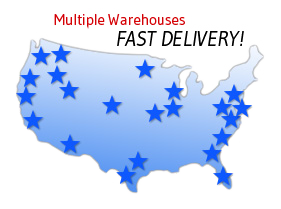
Product Specifications:
Kit Includes:
- (1) Standard Digital Control Board
- (1) Meat Probe
- (1) Low Pellet Alarm






